| The subject of this article is from the NextGen update.
The information from this article is up-to-date as of 16 February, 2021. |
The information from this article is up-to-date as of 16 February, 2021.
| Economy Scanner | |
|---|---|
| Grants the ability to check a system's economy without having to visit | |
| Category | Starship - Scanner |
| Type | Long-range Sensor technology |
| Updated | NextGen |
Economy Scanner is a starship technology.
Summary[ | ]
Economy Scanner is a starship technology and allows the player to check a star system's economy in the Galactic Map without having to warp to that system.
Without it, the player would have to actually warp to the system to check its economy. The scanner allows this research to be done without ever having to warp. This saves warp cells and makes it easier for players to find high-economy systems as well as systems of the correct economy type for a trade route.
Game description[ | ]
An upgrade to the starship's galactic-scale sensors. This device allows the user to access detailed economic data about a system without having to visit.
Sources[ | ]
The Economy Scanner can be bought for 150 Nanite Clusters from the Anomaly's spaceship blueprint vendor.
It can also be found by following a distress beacon to a Crashed Ship.
Crafting[ | ]
Economy Scanner can be built using a blueprint and the following ingredients:
 Microprocessor x5 +
Microprocessor x5 +  Wiring Loom x1 →
Wiring Loom x1 →  Economy Scanner
Economy Scanner
Economy Scanner can be repaired using the following ingredients:
 Microprocessor x3 +
Microprocessor x3 +  Wiring Loom x1
Wiring Loom x1
Economy Scanner can be dismantled after construction, returning the following ingredients:
 Economy Scanner →
Economy Scanner →  Microprocessor x3 +
Microprocessor x3 +  Wiring Loom x1
Wiring Loom x1
How to use[ | ]
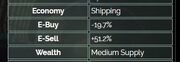
Buy and Sell values
System economies can be sorted by economy type and by galactic average trade values.
The Sell and Buy percentages for a system correspond to the variation of the tradeables' buying and selling prices compared to the galactic average. These two percentages can be displayed in the infobox for a system page in this wiki, and will show as E-Buy and E-Sell.
The scanner can also be used to locate Trading Posts while in the starship. Simply bring up the in-flight menu and use the economy scanner (located within Utilities) to immediately locate a trading station on a nearby planet.
To note on PC use the R key to see more information about systems in the galactic map menu.
Additional information[ | ]
- Higher economy means there is a much higher chance that you may find an S-class ship.
Release history[ | ]
- Atlas Rises - Added as a technology.
- Atlas Rises 1.37 - Added the ability to locate Trading Posts from a starship.
- Atlas Rises 1.38 - Added error message when no Trading Post is found.
- NEXT - Blueprint changed, formerly used Heridium and Thamium9.
Gallery[ | ]
| ||||||||||||||







