| The subject of this article is from the Origins update.
The information from this article is up-to-date as of 9 November, 2020. |
The information from this article is up-to-date as of 9 November, 2020.
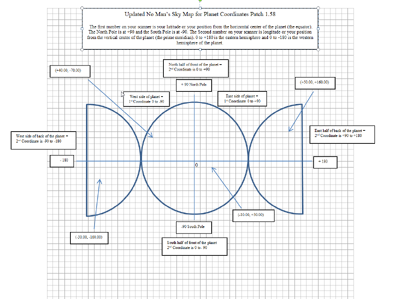
A visual representation created by Reddit user ZenAmatin [1]
![]() This article is about geomagnetic planetary coordinates shown in the Analysis Visor. For information on other types of coordinates, see:
This article is about geomagnetic planetary coordinates shown in the Analysis Visor. For information on other types of coordinates, see:
Planetary coordinates are points used in navigation.
Summary[ | ]
Planetary coordinates are x/y geomagnetic coordinates shown in the Analysis Visor that help the player to navigate the surface of a planet in the cardinal directions. Their mechanic is identical for both planets and moons in No Man's Sky.
Latitude and longitude are given in the format of [y, x] degrees, where -90° ≤ y ≤ +90° (with 0° shown at the geomagnetic equator, -90° at the South geomagnetic pole, +90° at the North geomagnetic pole, a negative value in the Southern geomagnetic hemisphere, and a positive value in the Northern geomagnetic hemisphere), and -180° ≤ x ≤ +180° (with 0° being the Prime meridian, a negative value in the Western hemisphere, and a positive value in the Eastern hemisphere).
Usage[ | ]
On a planet's surface, when you find a Point of Interest, a beautiful view, a cave entrance, etc., you may want to note the location's planetary coordinates to be able to find the spot again. Of course, you can also mark one point of interest, but these marks will disappear. It's safer to write down planetary coordinates. You can find out a place's planetary coordinates anywhere on foot with your Analysis Visor.
Some creature description will point players toward a specific hemisphere.
Remember to additionally use a Signal Booster and write down the Galactic Coordinates of the planet, to find the planet again.
How to identify the coordinates of your Current Location[ | ]
- Use the Analysis Visor.
- On the right side, you see two pieces of Local Data:
- Current Time
- Current Location: These two numbers are the planetary coordinates where you are standing. They can be negative or positive.
- Take a screenshot of the visor display or write them down.
Check whether you wrote down the minus and plus signs, they are important.
How to find a location again using coordinates[ | ]
While walking, compare your current and target coordinates, and walk so the numbers grow closer.
- Land on the planet (using Galactic Coordinates).
- Keep your target planetary coordinates at hand.
- Identify your current planetary coordinates by activating your Analysis Visor
- Coordinates show on your ship's dash before exiting ship. It can be useful to first fly to a spot near your desired location before exiting the ship.
- Compare the first (y value) of current and target coordinates:
- If current y < target y, travel North
- If current y > target y , travel South
- Compare the second (x value) of current and target coordinates. Since -180 & +180 represent the same meridian, Travellers will be required to do some basic math in order to determine their fastest direction of travel to any x coordinate destination East/West:
- If the current and the target x coordinates EITHER both have the same sign (either both +, or both -) OR both are in the range [-90, +90]:
- If current x < target x, travel East.
- If current x > target x, travel West.
- If current and target coordinates have opposite signs (either of them is +, the other is -) AND at least one of them is not in the range [-90, +90]:
- You will need to obtain a pair of coordinates with the same sign. To do so, take any one of the two coordinates that is not in the range [-90, +90], and:
- If the chosen coordinate has - sign then add 360 to it.
- If the chosen coordinate has + sign then subtract 360 from it.
- This will now be your replacement coordinate - use it together with the other unchanged coordinate to proceed as above (since now both coordinates have the same sign).
- You will need to obtain a pair of coordinates with the same sign. To do so, take any one of the two coordinates that is not in the range [-90, +90], and:
- If the current and the target x coordinates EITHER both have the same sign (either both +, or both -) OR both are in the range [-90, +90]:
Tips[ | ]
- If the difference between the numbers is larger than mere decimals, it's more efficient to fly than to walk.
- A large negative number is smaller than a small negative number.
- All negative numbers are smaller than positive numbers.
- The maximum value is ... ... (I'll add instructions for the "poles" as soon as I tested them.)
Additional information[ | ]
When documenting this information on a wiki page, use the latlong macro.
Release history[ | ]
- NEXT - Introduced to the game.
- NEXT 1.58 - Fixed the axes used to calculate planet coordinates shown on the Analysis Visor.
- Origins - creature description may reference a specific hemisphere.
